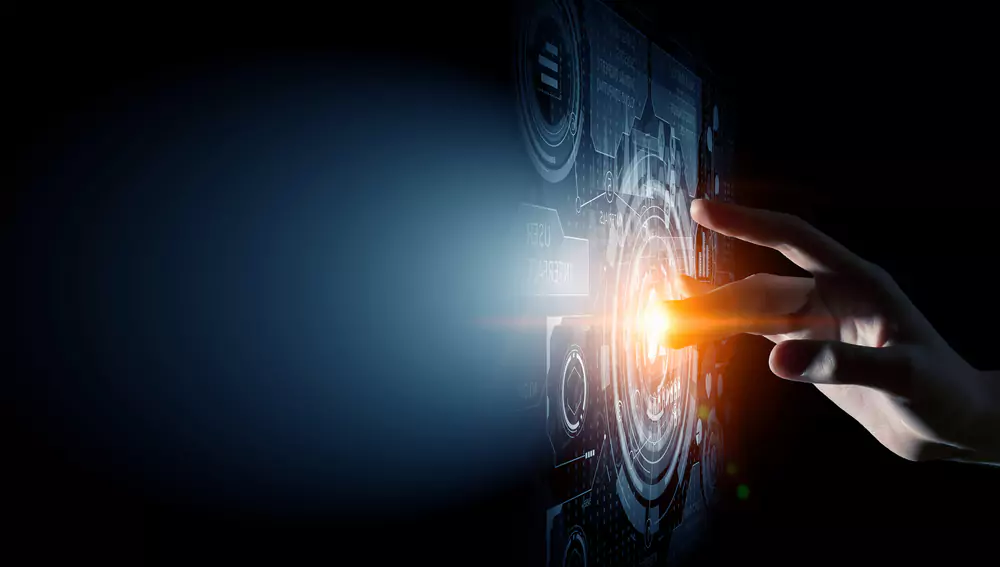Customer Support
Responsive Support
At SphereWMS, we take pride in our world-class, in-house customer support. We understand that your success depends on your ability to leverage the powerful features of our product and take advantage of the benefits they provide. We’re dedicated to your success and are committed to delivering knowledgeable, courteous, and responsive customer support served your way.
We’re here to support you 24/7 with expanded business hours and an after-hours hotline. Whether it’s preventing problems before they occur or responding to issues after they arise, our WMS Customer service team is standing by with information and assistance so you can get your concerns resolved and get right back to business.
You can contact our response team by email, by telephone or through the SphereWMS website support portal. Choose the contact method that works best for you. You’ll not only have access to expert technicians who can assist with problem resolution, data management issues, report configuration, system diagnosis and training, but you’ll also know that your queries are being logged and used to drive enhancements in future product releases.
Expanded Business Hours
During expanded business hours, the most efficient way to contact us is by submitting a ticket via the Customer Support Portal or by email. However, if you prefer to speak with a member of the response team, we welcome your call. We’re here to support you in the way you feel most comfortable.
Hours: 8:00AM – 9:00PM US Eastern Time, Monday to Friday (except US holidays)
Website: Submit a Ticket
Email: [email protected]
Phone: +1.818.678.2601, Option #2

Emergency and After-Hours
We’re on call all the time. If you have mission-critical processing and need emergency or after-hours support, one of our remote technicians will be pleased to assist.
Please report any security concerns to [email protected]
Hours: 24/7 x 365
Phone: +1.818.678.2601, Option #2

Submitting a Ticket
When submitting a ticket, please have the following information before sending a ticket to [email protected]
- Environment (if known)
- Which client (if known)
- User name, phone number, email address and login ID of the actual user
- What is the problem?
- Please provide menu navigation path and specific function you were performing to reproduce your problem. Please provide specific reference numbers, screen shots, transaction dates, etc.
- What were you doing when the problem occurred?
- Do you have any idea what may have caused the problem?
- If this is a recurring problem or related to past tickets, please provide several of the prior ticket numbers.
We understand there are times when you need immediate assistance. You can request a status check at any time by email or telephone. If you feel the issue is urgent, please call Customer Support to request an escalation for your ticket.
Request to Resolution
Tracking Your Ticket
- A request for support creates a trouble ticket within the system and assigns a ticket number.
- The system sends an email to acknowledge the submission and provide you with the ticket number.
- The response team reviews your request and prioritizes the ticket based on level of severity.
- Depending on the nature of the request and level of severity, the trouble ticket is sent to either a support team or technician.
- To keep you apprised of your ticket status, the response team provides on-going updates to you via email, and will notify you when the problem is resolved.